Greetings, friend! The following instructions will help you correctly transfer the Starlink terminal to a new user, or reregister it from another country to Ukraine.
Where to start
Typically, the process of making changes takes no more than 10 minutes.
Carefully check that you have everything you need before starting the changes:
- Make sure that the terminal was purchased by the previous owner 120+ days ago. Also, that the terminal has been in operation for at least 90+ days. Otherwise, the system will not allow the transfer.
- No debt on the existing account.
- Data for accessing an existing account: email and password.
- New owner's email (not the one that was already used)
Step-by-step instructions
- Go to the website www.starlink.com in your browser.
- Log in to your existing account “SIGN IN”
- Make sure that there is no debt on the existing account. The “Payable” block should indicate: 0.

- On the right (or below if you are doing this from your phone), in the “Your Starlink terminals” block, select the desired terminal (if you have several) and click the “Manage” button
- Carefully check and copy the following data on the page that opens:
- Starlink ID
- Serial number
- Kit number (KIT)

⚠️ Be careful with data
Send the necessary data to “Saved” or a trusted person via text message. This way, you will avoid unintentionally losing this important data.
- Click the “Pause Service” button

- Click the “Confirm” button

- You will be shown the date until which the Starlink terminal will operate normally. Until that point, it can not be transferred to another user, and therefore not pay additional fees.
⚠️ Advice
Sometimes, this period can be almost a month. To avoid overpaying the tariff again, you may need to return to the next step on the day of expiration.
- Click the “Transfer” button
- Click the “Confirm” button

- Optional. Enter the email address of the new owner.

- At this point, the Starlink terminal will disappear from your account.
- If you need help adding to a new account - use this Instructions


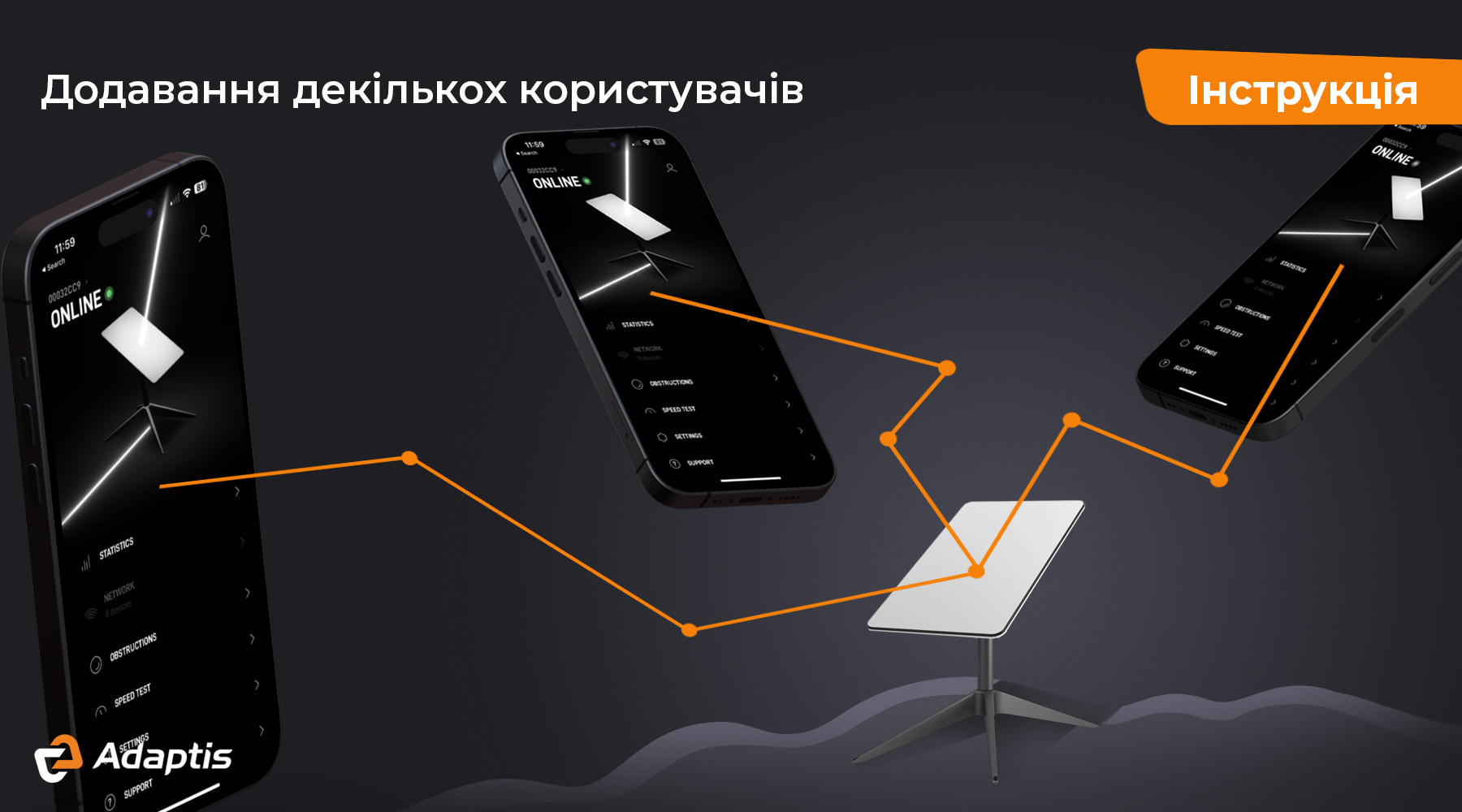
Leave a comment
This site is protected by hCaptcha and the hCaptcha Privacy Policy and Terms of Service apply.